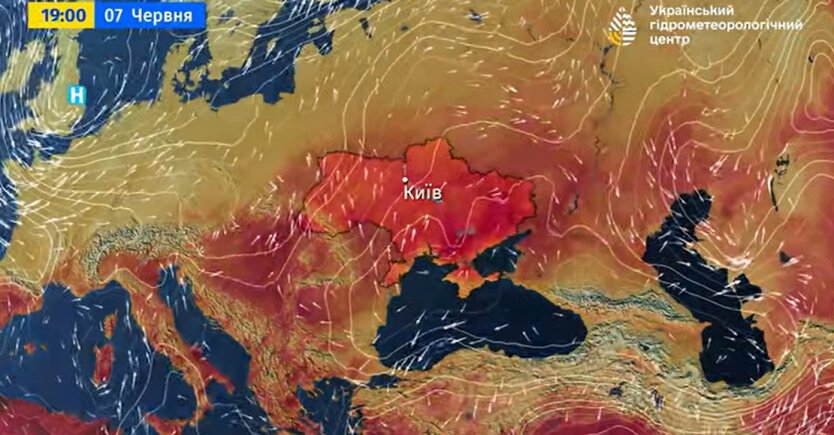Ukrainians have been explained how to log in to the PFU portal using a bank card.
22.05.2025
1481

Journalist
Shostal Oleksandr
22.05.2025
1481

How to log in to the Pension Fund web portal using a bank card
The press service of the PFU has published information about the authorization procedure on the e-services web portal using the ID.GOV.UA bank card.
One of the authorization options involves using the ID.GOV.UA bank card, which is part of the integrated identification system.
After logging in to the portal via ID.GOV.UA, the user can receive the necessary electronic documents from the Pension Fund, learn about their pension dossier, insurance record, and salary, as well as view other useful information.
- Go to the PFU web portal - portal.pfu.gov.ua.
- Click the 'Login' button.
- Select ID.GOV.UA among the authorization methods and log in.
- Indicate your bank and card number.
- Enter the code that will be sent to your phone and click 'Confirm'.
- Verify your data and continue.
'Done! You have successfully logged into your personal account on the portal,' the PFU emphasized.
We remind you that it is important to know how foreign experience may affect the amount of pension in Ukraine.
Read also
- The 'eOselya' or bank: Ukrainians explained where the conditions for mortgage loans are twice as bad
- The division of the world in favor of Putin: Zelensky spoke about the Russian tactic of dragging out the war
- WSJ: Trump presses the U.S. Senate to soften the sanctions bill against Russia
- New 500 Hryvnia Banknotes Have Appeared in Ukraine: Here's What the Banknote Looks Like
- In Ukraine, the rules for crossing the border have changed: how to exit after June 1
- After the hellish heat, a sharp cold snap will come: regions where the weather will change have been named